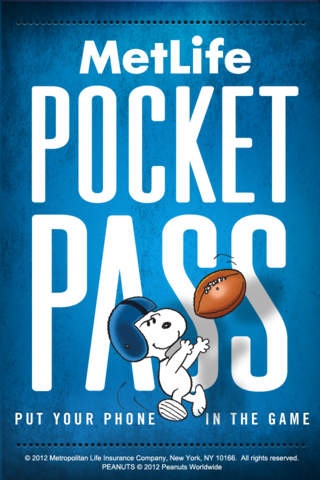MetLife Pocket Pass 2.1
Continue to app
Free Version
Publisher Description
Looking for a new way to win at MetLife Stadium next season? Get your phone game ready with MetLife Pocket Pass. Register now for a chance to score awesome prizes, play games, and connect with fans when the season starts. Then show your off-season support with a new GameTime Face. Whether you'll be playing from home or at the stadium, there's no better way to win next season. Register for a chance to win: VIP meet & greets Tickets and Pregame sideline passes Autographed gear Complete game-time challenges like: GameTime Face Giants/Jets Trivia Coin Toss Prediction (Points do not carry any monetary value and may not be redeemed for prizes.) You must be 21+ and a legal resident of NJ, NY, or CT (within 75 miles of the stadium) in order to be eligible for prizes. Users that are 14+ and/or live outside the defined sweepstakes area can still play for points. Please note that Apple is not affiliated with, and does not endorse this sweepstakes/promotion. No purchase necessary. Void where prohibited. For complete rules, see metlifecentral.com. Metropolitan Life Insurance Company, New York, NY 10166 (c) 2012 Peanuts Worldwide
Requires iOS 4.0 or later. Compatible with iPhone, iPad, and iPod touch.
About MetLife Pocket Pass
MetLife Pocket Pass is a free app for iOS published in the Health & Nutrition list of apps, part of Home & Hobby.
The company that develops MetLife Pocket Pass is MetLife. The latest version released by its developer is 2.1.
To install MetLife Pocket Pass on your iOS device, just click the green Continue To App button above to start the installation process. The app is listed on our website since 2011-12-10 and was downloaded 2 times. We have already checked if the download link is safe, however for your own protection we recommend that you scan the downloaded app with your antivirus. Your antivirus may detect the MetLife Pocket Pass as malware if the download link is broken.
How to install MetLife Pocket Pass on your iOS device:
- Click on the Continue To App button on our website. This will redirect you to the App Store.
- Once the MetLife Pocket Pass is shown in the iTunes listing of your iOS device, you can start its download and installation. Tap on the GET button to the right of the app to start downloading it.
- If you are not logged-in the iOS appstore app, you'll be prompted for your your Apple ID and/or password.
- After MetLife Pocket Pass is downloaded, you'll see an INSTALL button to the right. Tap on it to start the actual installation of the iOS app.
- Once installation is finished you can tap on the OPEN button to start it. Its icon will also be added to your device home screen.